This course is an introduction to creating games in Unity3D, which is a popular and professional game engine used by many top game companies to produce your favorite titles!
Students will become familiar with the interface of the game engine and learn how to create a simple project/game and come out of the course with important skills and knowledge for the game industry.
Curriculum :
Week 1-2: Introduction to Unity and Game Development Basics
Week 3-5: 2D Game Mechanics
Week 6-7: Introduction to 3D Game Development
Week 8-9: Physics and Interactions
Week 10-11: User Interface and Game Polish
Week 12-14: Introduction to 3D Environments
Week 15-17: Advanced Topics
Week 18: Game Deployment and Publishing
Week 19-20: Final Project and Showcase
project ideas for each phase of the curriculum, with a focus on coding:
Week 1-2: Introduction to Unity and Game Development Basics
- Project: Create a simple interactive 2D scene where the player can move an object using keyboard input. Introduce basic scripting to control the object’s movement.
Week 3-4: 2D Game Mechanics
- Project: Build a basic 2D platformer game where the player can control a character, collect coins, and avoid enemies. Introduce concepts of character physics, scoring, and enemy AI.
Week 5-6: Introduction to 3D Game Development
- Project: Develop a 3D maze exploration game where the player needs to find the exit. Introduce camera controls, 3D models, and textures.
Week 7-8: Physics and Interactions
- Project: Create a mini-golf game where players control a ball’s movement and navigate through obstacles using physics-based interactions.
Week 9-10: User Interface and Game Polish
- Project: Design and implement a menu system for your previously developed game, including a start menu, pause menu, and game over screen. Add sound effects and music to enhance the player experience.
Week 11-12: Introduction to 3D Environments
- Project: Build a small open-world environment with interactive objects and NPCs. Create quests for players to complete, involving interactions with characters and solving puzzles.
Week 13-14: Multiplayer and Networking
- Project: Develop a simple multiplayer game where players can race against each other in a 3D environment. Implement networked movement, synchronization of player actions, and a basic lobby system.
- Week 15-16: Game Deployment and Publishing
- Project: Prepare one of your completed games for distribution on a chosen platform. Build and publish the game on a website or showcase it on a portfolio.
Week 17-18: Advanced Topics
- Project: Create a procedurally generated infinite runner game where the environment changes dynamically. Implement advanced shader effects for visual appeal.
Week 19-20: Final Project and Showcase
- Final Project: Encourage students to come up with their own game concept that combines elements from previous projects. It could be a unique 3D adventure, a complex puzzle game, or any idea that showcases their skills.
Prerequisites:
- Basic Programming Knowledge: Understanding the fundamentals of programming is crucial. You should be comfortable with concepts like variables, data types, loops, conditional statements, and functions. Unity primarily uses C# for scripting, so having a basic understanding of Python, Java, C+= or C# programming can be particularly helpful.
- Mathematics: A good grasp of mathematics, especially geometry and linear algebra, will be beneficial when working with 3D graphics and game physics. Concepts like vectors, matrices, and trigonometry are commonly used in Unity development.
- Computer Science Fundamentals: Understanding data structures and algorithms is valuable for optimizing your game code and solving complex problems efficiently.
- Game Design Principles: Familiarity with the principles of game design, such as game mechanics, player engagement, and user experience, will help you create more engaging and enjoyable games.
- Basic Understanding of Graphics: Knowing the basics of 2D and 3D graphics, including concepts like sprites, textures, shaders, and rendering, will be useful when working with Unity’s graphics system.
- Unity Interface: Before diving into development, spend time getting acquainted with the Unity Editor interface. Learn how to navigate the scene view, hierarchy, inspector, and other essential components.
- Version Control: Familiarity with version control systems like Git can be incredibly beneficial, especially when working on collaborative projects or maintaining your codebase.
- 3D Modeling and Animation (Optional): If you plan to create 3D games, having some knowledge of 3D modeling and animation software like Blender or Maya can be advantageous. However, this is not a strict prerequisite, as you can also collaborate with artists who specialize in these areas.
- Physics Knowledge (Optional): If you want to work on games with complex physics interactions, having a basic understanding of physics principles can be helpful.
- Mobile or VR/AR Development (Optional): If you’re interested in mobile game development or VR/AR experiences, you may need to learn platform-specific development skills or hardware-specific concepts.
- Problem-Solving Skills: Game development often involves solving challenging technical and design problems. Developing strong problem-solving skills is essential.
- Patience and Persistence: Learning game development, especially for beginners, can be challenging. Patience and persistence are key attributes to keep you motivated and help you overcome obstacles.

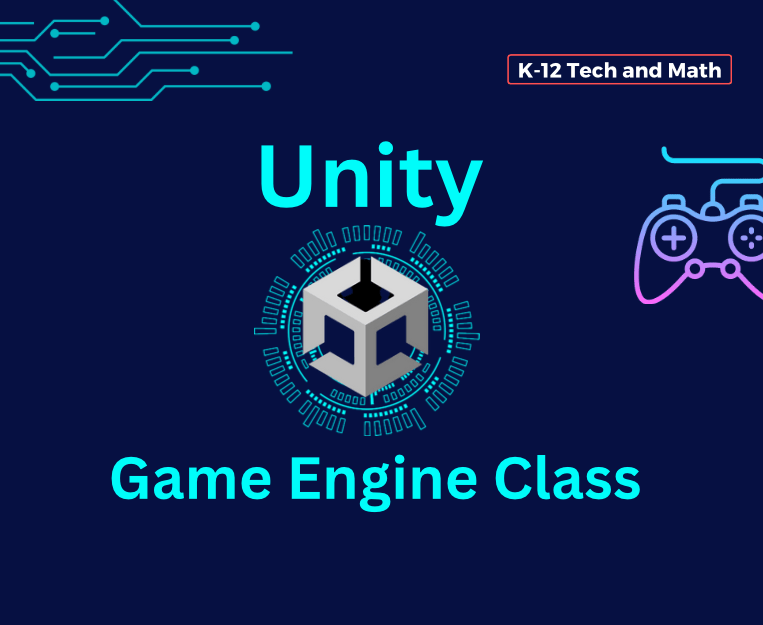



Reviews
There are no reviews yet.