Description
This course will guide the student step-by-step to the completion of 3 plugin minigame projects.
Each project will highlight different Minecraft features such as joining a server, creating a lobby, a scoreboard, determining a game-winner, special weapons and many other Minecraft properties and capabilities.
Ultimately each student will be shown how to populate and administrate their own public server that will be available to any player with an internet connection.
Project 1 Spleef MiniGame
Highlights (optional)
• Install your own Minecraft server on your personal computer
• Creating a lobby and spawn point
• Select team color and prevent friendly damage
• Protect certain types of blocks from destruction
• Detect game-winner
• Reset the game world
• Setup a public webserver
Project 2 Omaha Beach MiniGame
Highlights (optional)
• Special Weapons
• Managing multiple worlds and minigames
• Special Weapons: Sniper arrows, Minigun
• Special Player Types: King, Soldier
• Protect player gear inventory after respawn
• Public server configuration
Project 3 Tower Defense Minigame
Highlights (optional)
• Utilize commands blocks to drop game tokens (emeralds)
• Link scoreboard to hopper drop events
• In-game teleportation based on sign click
• Public server configuration



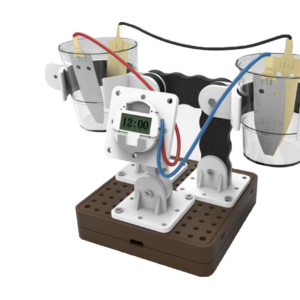

Reviews
There are no reviews yet.